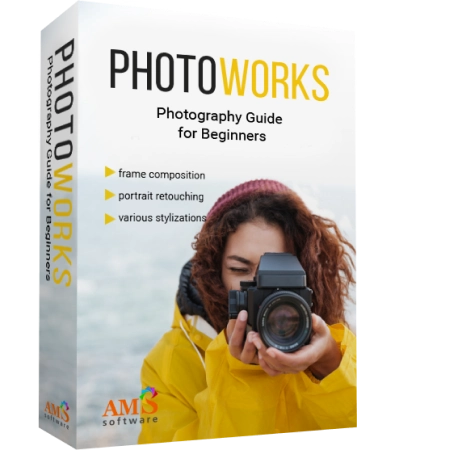5 Skills You Will Master with This Book
The “Photography Guide for Beginners” handbook holds over a hundred pages of useful information for photography enthusiasts. Here you will discover expert shooting guidelines, comprehensive visual aids, and numerous examples of post-processing. Here are just a few things that you will learn after studying this book:
№1. Compose Shots Properly
Chapter one covers positioning objects within the frame. Here you can discover more about grids, such as Phi Grid or Golden Triangle, and how to use them. You will also learn to fix common geometry flaws, e.g. crooked perspective or different types of lens distortion.
Armed with this knowledge, you’ll be able to compose a shot in a way that conveys your idea to the viewer at first glance.

№2. Retouch Any Photo
Wrinkles, popped-up pimples, bags under the eyes – these are not the reasons to cancel a photo shoot, but minor blemishes that you can edit out in a few clicks.
Chapters two and four cover the ways you can mask any imperfection, perfom tone mapping and color correction, even out skin tone, whiten teeth, apply makeup, change hair color, and other retouching techniques.

№3. Swap Backgrounds in a Snap
Dreaming about a photo with the pyramids, Eiffel Tower, or a sea in the background? You can make this dream come true without traveling all over the world, all you need is a backdrop-swapping tool!
Chapter three covers the technique of replacing a photo background, making it look as natural as the original one – no one will notice the change! It also teaches creating intricate montages.

№4. Create a Unique Style
Chapter five covers choosing pre-made filters wisely and creating unique effects from scratch.
From this part, you will learn how to turn modern images into atmospheric retro photos or shots from popular movies, as well as control toning and lighting.

№5. Add Expressive Captions
You can use your photographs to make fun and stylish postcards, greeting cards, and posters. All you have to do is to add some expressive captions.
Chapter six covers text design. You will learn to embellish your photo with exquisite captions, fit the text into the composition and design of the picture, and create your own signature styles.