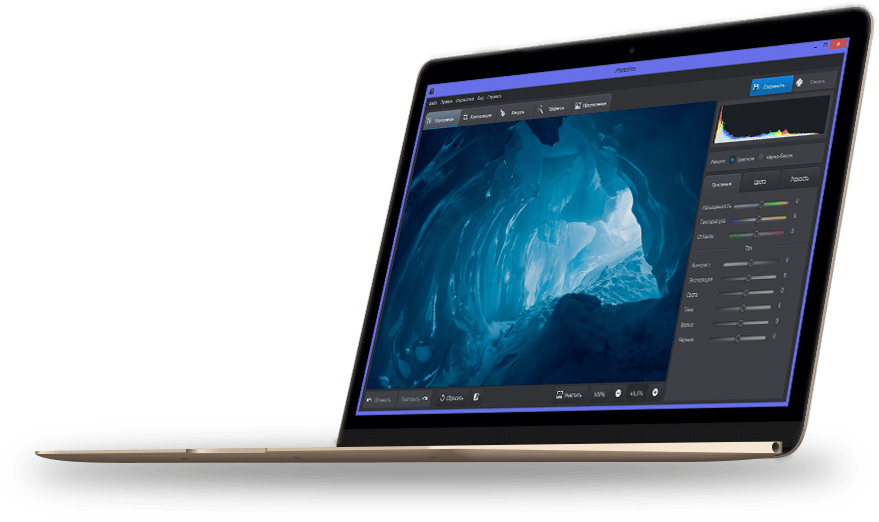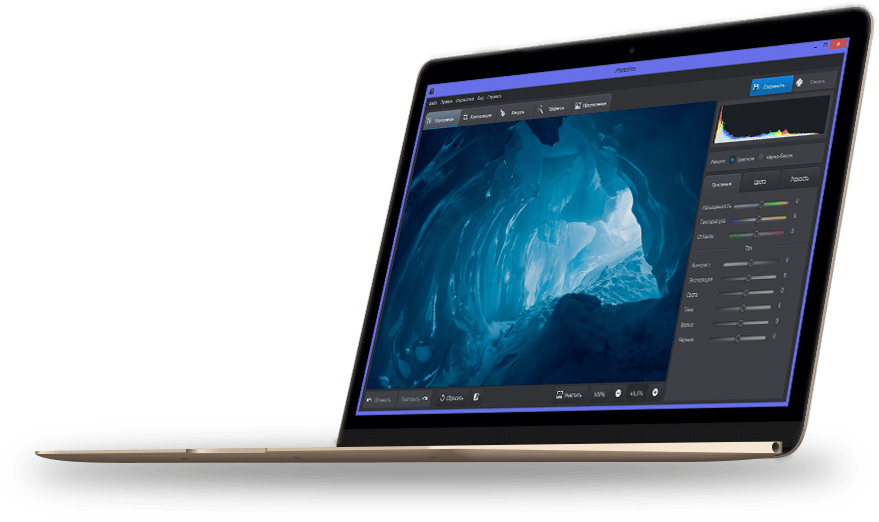
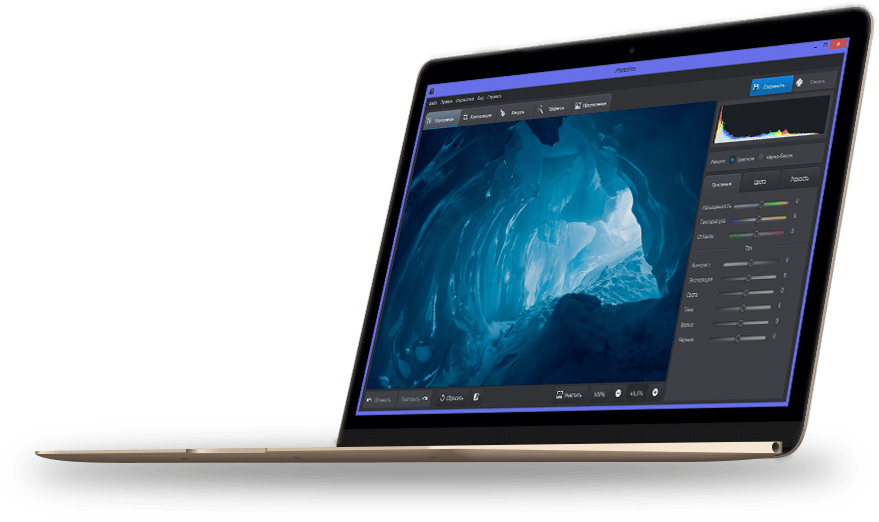
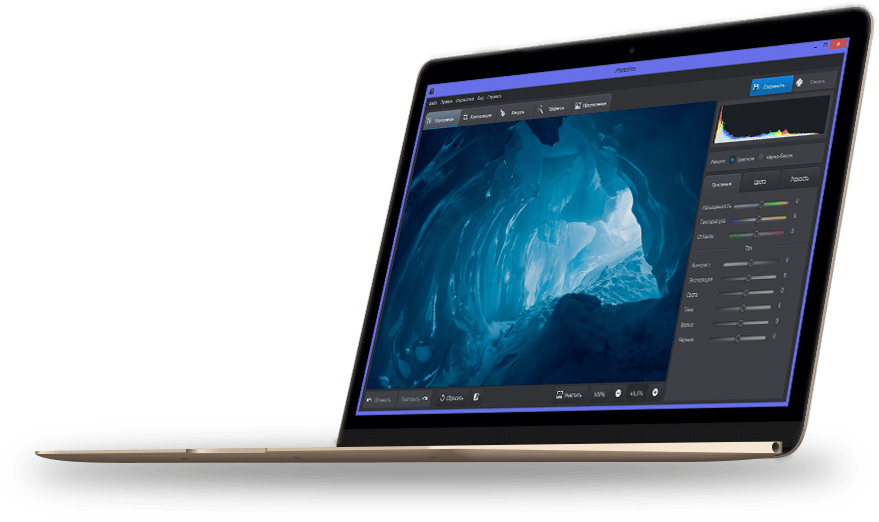
The video above shows the basics of working in PhotoWorks: how to improve color balance and fix lighting issues, crop for better composition, get rid of noise and undesired details, retouch portraits like a professional photographer in a single click. Want to see other pictures saved and stylized in the program? Scroll the page till the end and see more awesome examples!
Did your favorite pic look better on your camera screen? You don’t need years of experience or specialized training to get professional light and color balancing with PhotoWorks photo quality enhancer. AI technology determines the best settings for your images, eliminating guesswork and saving you hours in front of the computer screen. Remove glares, neutralize color casts, and balance every facet of your image in one quick, simple process!


Are your portraits picture perfect except for uneven skin tones and unsightly blemishes? Every side can be your “good side” with PhotoWorks’ Portrait Magic. Smart technology seeks out separate faces and their features to remove glare, smooth textural inconsistencies, and compliment individual skin tones. Portraits look magazine-worthy in minutes with custom adjustments that zero in on problem areas, turning any shot into a glamour shot.

Have immense fun playing with hues and tones right on your laptop! One quick movement, and your red dress turns pink or orange; another one - and day becomes dusk. Play with the color hue, saturation and luminance to change the atmosphere of the shot. PhotoWorks uses intelligent technology that lets you work with each color on the photo one by one, without you having to do any manual selection - it’s likely the best solution for non-professionals who still want stunning results.