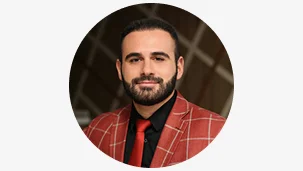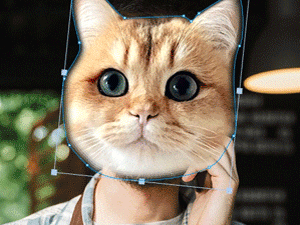Photo Editing Tutorials by PhotoWorks
Perfect your photography skills and master the art of post processing with our comprehensive tutorials! Here, you'll get acquainted with the key photo editing concepts, as well as the most essential tools and techniques. You'll learn how to fix bad lighting, what's so cool about the graduated filter, when to use the healing brush or the clone stamp, and many other awesome tricks.

Instant Image Enhancement
Turn your pictures into masterpieces with smart photo enhancement technology!
Read
How to Remove Glare from Photos
Discover how to get rid of shiny skin and sun glare for a professional look of your photos
Read
How to Enhance Image Quality
Discover professional secrets to turn an ordinary shot into a studio-quality picture
Read
Photo Editor for Windows 7
Prettify your photos even on an old computer with the best image editor for Windows 7
Read
Photo Restoration Software
Try easy-to-use photo restoration software and make your old photos as good as new
Read
How to Erase People from Photos
Remove tourists, strangers and other people from your pictures in a flash
ReadMaster working with light and color
The recipe for taking great pictures involves many components, including good natural lighting, the right camera angle and harmonious color combination. If you fail to meet any of these requirements, you may end up with a blurry or grainy photo. In this case, it's helpful to know a few tricks to adjust color and light in post-production and restore the original beauty of your shot!

How to Fix Grainy Photos
Learn how to get rid of unintended graininess in your landscape photos
Read
How to Fix Overexposed Photos
Learn how to fix a picture that is too bright. Exposure correction made easy!
Read
How to Brighten a Dark Photo
Bring back light to obscure photos and make all the objects in the picture clearly seen
Read
How to Color Correct Photos
Change the tones of your pictures and improve their color balance in a few clicks
Read
How to Darken a Picture
Create a gloomy effect or shift the focus in your pic in a couple of slider drags
Read
How to Remove Haze from Photos
Remove unwanted fogginess and add clarity to your images in a few clicks
ReadRetouch Your Portrait Shots Like A Pro
Need to conceal some skin imperfections or highlight the human figure in comparison to other objects in the picture? Read the tutorials below and you will learn how to professionally edit your portrait photos - get rid of nasty glare, lead the viewer's attention to the human model, change the color of hair or eyes in a few clicks, and many other tricks.
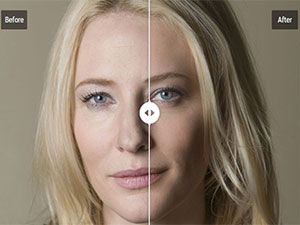
Portrait Photo Editing Tricks
Get started with dozens of easy-to-use tools to make your portrait shots shine
Read
How to Remove Skin Blemishes
Forget about skin problems in your photos - fix them with a magical brush
Read
Change Hair Color on a Photo
Fancy a different hair dye? Go from a blonde to a brunette with a mouse click!
Read
Body Photo Editor
Sculpt your body to look awesome in pics: slim waist, perky breasts, sensual hips
Read
How to Add Makeup to Photos
Add some color and glamour to your bleak portraits with digital makeup
Read
Ultimate Red Eye Remover
Restore the natural color of your eyes in a photo instead of devilish red
Read
Photo Retouching Software
Retouch your portrait shots like a professional photographer in a few clicks
Read
Plastic Surgery Simulator
Discover an easy way for tweaking facial features and applying digital makeup
Read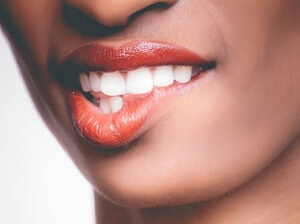
How to Whiten Teeth in Photos
Learn four different ways and pick the easiest and most effective
Read
Thin Face Photo Editor
Slim your face, reshape your nose, and enlarge your lips - all without a surgeon!
Read
Easy Eye Color Changer
Try different eye colors to completely change your digital look in a photo
ReadRemove Unwanted Elements Without a Trace
Even a small object on a photo can completelly change its atmosphere and ruin an otherwise perfect composition. So how to deal with watermarks, ugly power lines in the background and sudden passers-by in post-production? PhotoWorks provides all the necessary tools to clear your "meant-to-be-ideal" pictures from undesirable things like they had never been there!
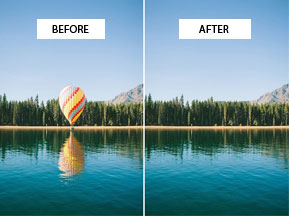
Delete Odd Objects from Photos
Need to remove undesired things from photos? Learn how to erase photobombs
Read
How to Remove Shadows
Shooting at complex lighting conditions? Easily delete shadows in post production
Read
How to Get Rid of Watermarks
Discover 7 easy ways to remove naughty watermarks from your photos
ReadStylize Your Images with Artistic Effects
Want to give your photos a retro look? Add a vintage touch? And sign the image you have edited to make it truly yours? Apply stylish effects to your pictures using ready-made presets and filters from the vast collection of PhotoWorks. Add a suitable text style to your photo and turn it into a one-of-a-kind greeting card.

Adding Captions to Pictures
Add stylish text captions to turn your photos to unique greeting cards and postcards
Read
Making a Photo Look Old
Learn how to turn modern shots into vintage images and give them a retro touch
Read
How to Blur a Picture
Learn how to blur your photos in a click to create soft, storytelling shots
Read
How to Make Photos Look Vintage
Make your photos look as if they come from the pages of old magazines
Read
How to Blur the Photo Background
Create a unique artistic effect by blurring your picture background
Read
How to Create a Color Pop Image
Discover 4 ways to make a stunning B&W picture with a color accent
Read
How to Add a Border to a Photo
Decorate your pics with trendy frames to give them a final touch before sharing
Read
How to Turn a Picture Negative
See your photo in the opposite colors of the spectrum or set accents
Read
How to Add Filters to Photos
Learn how to fine-tune your photographs with filters in a number of ways
Read
How to Turn Photos into Polaroids
Discover how to make a regular camera photo look like a vintage polaroid pic
Read
How to Change a Color in a Photo
Learn how to recolor any object in your picture in a few clicks
ReadLearn the Art of Photo Montage
Your picture seems just fine, but your inner artist craves for more? Then how should you quench this creative hunger? We know! Try your hand at photo montage! Learn how to superimpose pictures over one another, add stickers or even new backgrounds.

How to Add a Black Background
Blackout a photo already taken or learn to shoot pics with a black background
Read
Make a Transparent Background
Discover 5 ways to make a picture with a transparent background on your PC
Read
How to Add Stickers to Photos
Spice up your pics with cute & funny stickers and make them talk through captions
Read
How to Add a White Background
Add a white background to your photos in a blink of the eye using convenient brushes
Read
Put One Picture on Top of Another
Create a spectacular picture by adding multiple smaller photos on top of it
Read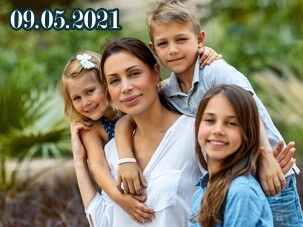
Date Stamp a Photo Already Taken
Capture the date the photo was taken by time stamping your picture
Read
Edit the Sky in Your Picture
Swap the failed sky in your photo for a picturesque firmament in a click
Read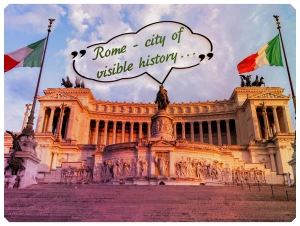
How to Turn Pictures into Posters
Learn how to create unique posters from your photos in no time
Read
Add a Speech Bubble to a Picture
Discover the best way to put thought or speech bubbles on your photos
Read