Powerful Features of PhotoWorks
Enhance Your Image in a Click
PhotoWorks’ content-aware AI can detect your photo’s genre and enhance it accordingly. Use the smart Auto Correction feature to fix color balance, exposure and dynamic range of your shot. Control the effect’s intensity with a slider. Polish your picture further using intuitive sliders: remove digital noise, sharpen a blurry image, straighten a tilted horizon.
Learn more

Retouch Portraits with Ease
Using the Portrait Magic module, you can perfect your photos with an array of beautifying one-click effects - smooth your skin, whiten your teeth, remove face shine. Achieve more dramatic changes with the Face Sculpt tool. Tweak any facial feature - eyes, lips, nose, chin, etc. with a slider drag. Add a bit of color with virtual makeup.
Learn more

Change Any Background
A drab background would undermine even a professional photo. The best way to restore its visual impact is to replace a ruined back scene with something more eye-catching. In PhotoWorks, it’s extremely easy to add background to photo and swap skies, transfer your digital self to another location or get rid of undesired objects in mere 5 minutes!
Learn more

Restore Old Photos
Save your family archive using smart retouch tools. Remove scratches, rips, and stains without a trace and cut away the battered edges. Your old photo is too blurry? Sharpen it delicately with a slider drag. Highlight the retro charm of your old photo with a vignette or a vintage effect. The colors look faded? Boost them with 3D LUT presets or manually.
Learn more

Remove Unwanted Details
Captured a spectacular scene, but people in the background spoil it? Make these unwanted guests go away with an array of magical brushes. Remove a person from a photo, delete power lines, erase shadows and other objects without any photo-editing skills. Shoot even in crowded tourist places and don’t be afraid of slow and clumsy post-production.
Learn more

Have Fun with Layers
Add captions to your photos for a heartwarming or a hilarious effect. Apply stickers to turn your picture into a comic strip. Create stylish watermarks and superimpose logos in just a few clicks. Overlay images or cliparts to make stunning photo montages in no time. Resize, rotate, and move any added element around to hit the mark.
Learn more
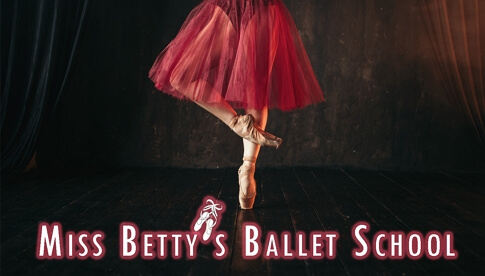
Apply Stylish Effects
Change the look of your photos with a built-in collection of artistic filters - make photos look vintage, turn them black & white, apply HDR, color splash and other effects. To achieve a truly stunning result, play with light and tone settings, recreate your favorite movie and make your pictures look as if they were taken on a classic photographic film.
Learn more


