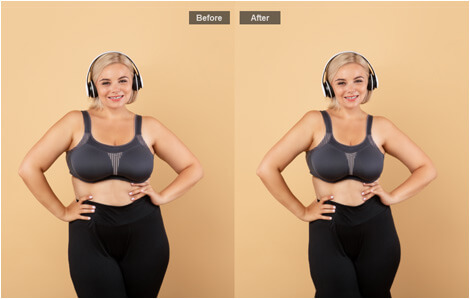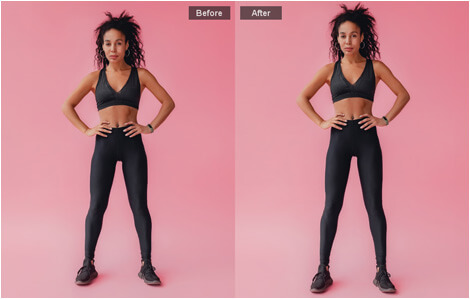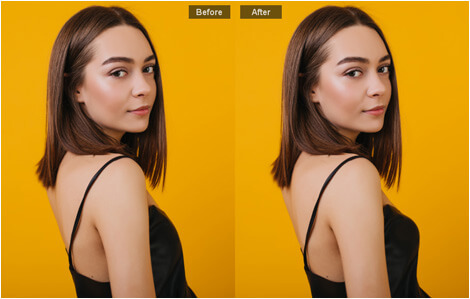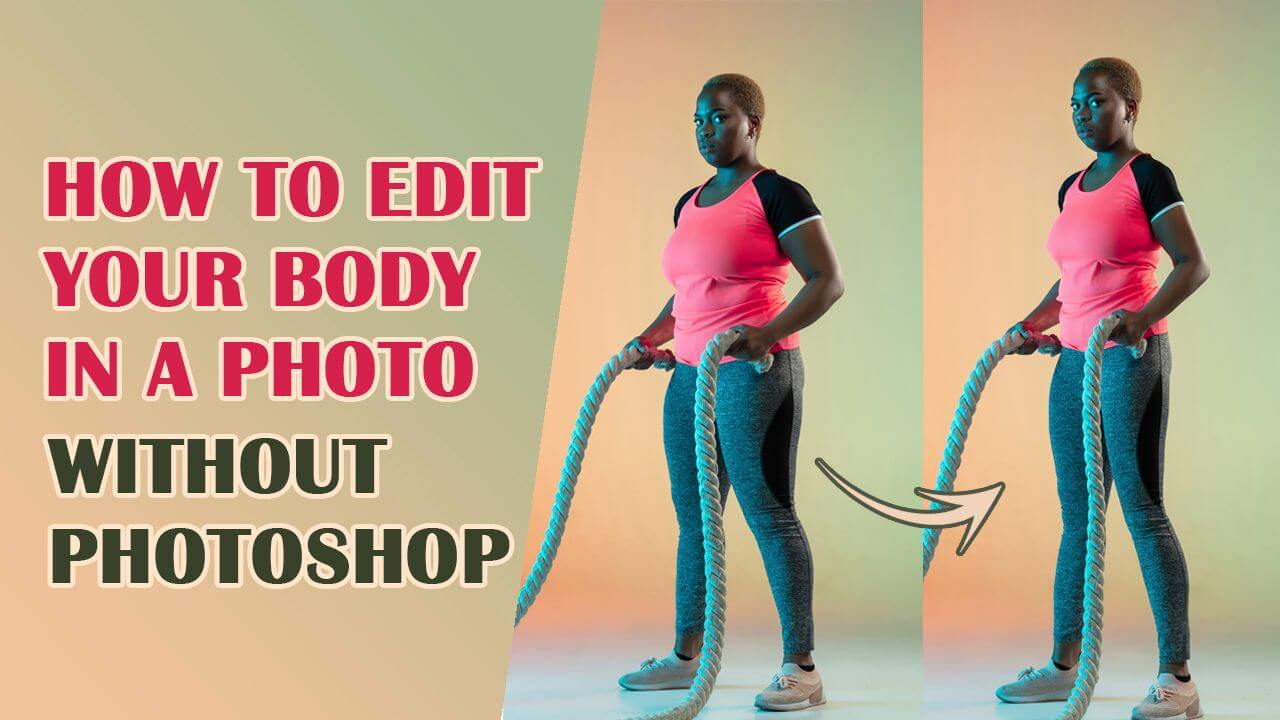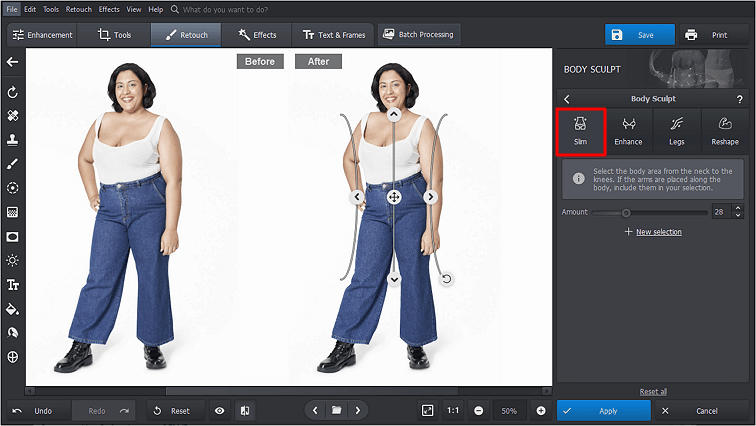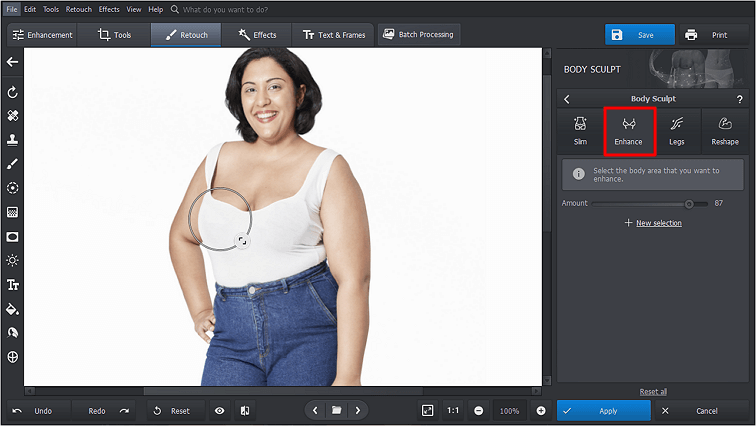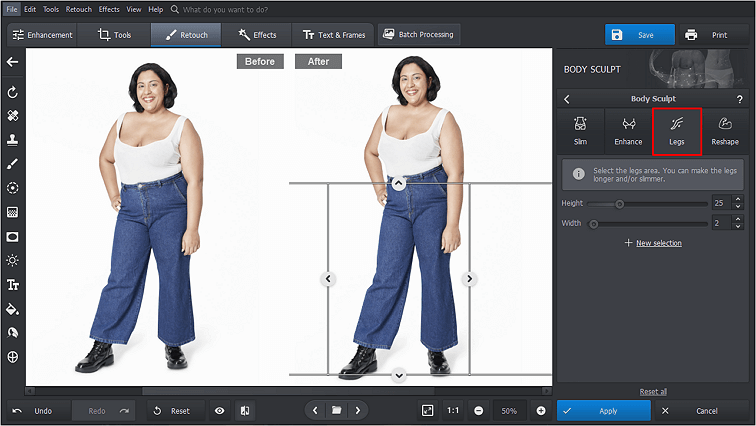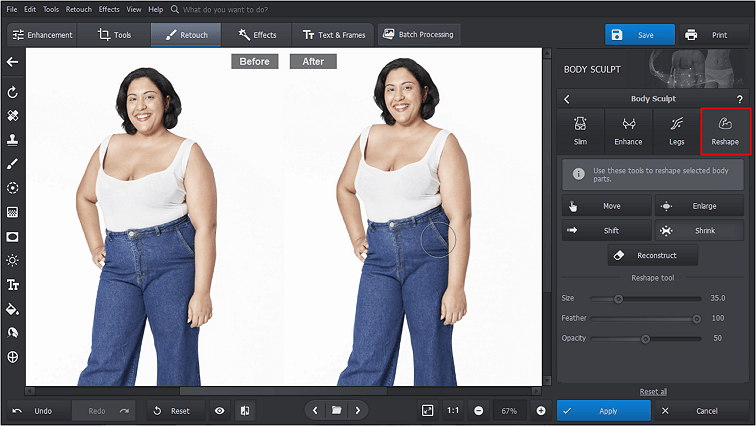Perfect Body Photo Editor
Say goodbye to fat rolls, flabby belly or way too scrawny frame. Edit your body in photos to look like a bonafide model. And don’t worry, you won’t need the overly complex Photoshop for that. Instead, retouch your pics with PhotoWorks. This user-friendly picture editor allows you to sculpt your body in a few clicks and slider drags. Sensual curves, flat stomach, slim legs, or shredded body - get it all
without sweating in the gym or enduring a surgery.
Slim Your Body
Even if you have no excessive weight, the camera can make you look a bit plumper than you really are. So shake off those extra pounds by slimming your body in PhotoWorks. Just use the Slim tool to mark your body, then drag a slider to instantly become more slender. Additionally, use the Reshape feature to manually warp your thighs, shins, and arms. And don’t forget about a flat stomach - shrink it with the same Reshape feature.
Make Legs Longer
Get yourself ready for a catwalk. Use this smart body editor for Mac and Windows to give yourself longer and leaner legs. Just pick the Legs tool, place the marker, drag the Height slider, and watch as you grow a few inches taller. Want to slim your legs as well? Then drag the Width slider to do so. If you want to chisel the shape of your thighs and ankles, opt for using the Move and Shift instruments.
Enlarge Your Body Parts
Always dreamed of Jessica Rabbit’s silhouette? Then try shaping your body into it. Use PhotoWorks’ body sculpting tools to enlarge your breasts and hips. Pick the Enhance tool, draw a selection over your boobs and let the tool work its magic. Do the same with your hips to make them more sensual. The Enhance tool might also be applied to your bottocks, if you really wish to go for the trendy curvy look.
Achieve a Ripped Torso
Photoshop your body into a Greek althete’s statue. Use the Reshape feature to give your abs, biceps, deltas, and glutes some tuning. Pick the Shift tool and make a few brushstrokes to make your arms and shoulders appear bigger and stronger. Get rid of the midriff bulge with the help of the Shrink instrument. Don’t worry about warping your surroundings - PhotoWorks has a nifty Reconstruct instrument that will restore the background’s look.
Watch This Body Reshaping Photo Editor Work Its Magic
Want to see this cool body changer in action? Then take a gander at this short tutorial that will demonstrate you PhotoWorks’ nifty tools for body editing. And once you’re done with the video and ready to retouch your own shots, make sure to download a free trial to get going.
How to Edit Your Body in Photos
Now that you know what tools for body sculpting PhotoWorks offers, let’s have a look at how to use them to change your body in pics. Weight loss, breast enlargement and overall body retouch - we’ll try it all.
Step 1. Slim the Silhouette
Open your picture in PhotoWorks and switch to the Retouch tab. There, pick the Body Sculpt tool. While on the Slim tab, place the marker over the body - from the neck to the knees. Drag the Amount slider to make the body slimmer.
Rotate the marker if you aren’t standing upright
Step 2. Enlarge Breasts
Move to the Enhance tab. Place the circular marker over your chest and drag the slider to make your breast more seductive. Make a new selection to enhance your cleavage proportionally.
Change the marker size if you need
Step 3. Make Legs Longer
Now switch to the Legs tab and place the marker over the corresponding area. Drag the Height slider to make your legs appear longer.
Tone your leg muscles to dragging the Width slider as well
Step 4. Make the Stomach Flat
Now let’s move on to shaping the stomach. Move to the Reshape tab and pick the Shrink tool. Brush over your belly for a quick and natural-looking enhancement.
Use the Reconstruct tool to get rid of any weird warping of the background
See, it only took us a few minutes to perform a body plastic surgery with PhotoWorks. Now your improved pic is ready to make a splash wherever you choose to post it. Want to reach for the stars and enhance your image even further? This smart photo editor has the best tools for you. First of all, PhotoWorks comes with a face editor that allows you to sculpt your face in a matter of seconds thanks to its facial features recognition technology. If face and body retouching isn’t quite enough for you, you can improve your image in tons of different ways, like blur the background of a photo, stylize it with magnificent filters, erase odd objects without a trace, or remove glare from a photo and so much more.
About the program
- Version: 21.0
- File size: 145 Mb
- Multi-language interface
-
Price: from $19.25
Order
System requirements
- OS: Windows 11, 10, 8, 7; macOS (v12 and later)
- CPU: 1 GHz or faster (Intel, AMD, Apple Silicon)
- RAM: min. 256 MB
- Hard drive space: 500 MB or more