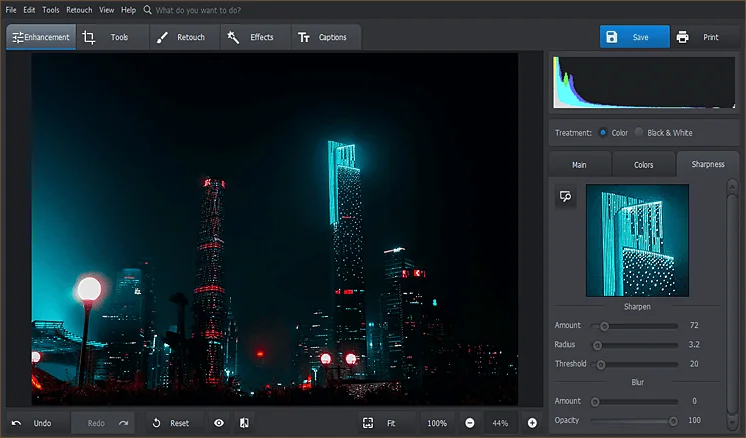Achieve Superior Lighting and Color Harmony
Did your favorite pic look better on your camera screen? You don’t need years of experience or specialized training to get professional light and color balancing with PhotoWorks – an instant photo enhancer. AI technology determines the best settings for your images, eliminating guesswork and saving you hours in front of the computer screen. Remove glares, neutralize color casts, and balance every facet of your image in one quick, simple process!
Showcase Every Last Detail
Sharpness can make or break your image. Eliminate fuzziness to the curb with smart sharpening to add dimension and clarity. PhotoWorks’ image enhancer can even target specific elements of your photo. This way you can add that extra “pop” around your eyes or draw attention to delicate architectural features.
Eradicate Distracting Digital Noise
Low-light photography is notorious for excessive noise, the digital counterpart to film grain. But unlike film grain, noise can be more of a distraction than an enhancement. It’s tough to remove manually, so you need a photo clarity enhancer. Use the Noise Reduction feature to add a smoothing effect with a single slider drag, quieting down pesky artifacts throughout the photo.
Try a New Look With One-Click Effects
Don’t have time to make in-depth changes or search through endless menus for the right option? The automatic photo enhancer’s smart presets turn plain snapshots into works of art with one hassle-free click of your mouse. Enhance, alter, and improve your favorite shots without the stress of mastering complicated, pricey pro-level software.
Erase Imperfections in Seconds with a Photo Enhancer
Are you dealing with skin blemishes, photobombers, or scene-stealing landmarks? Then you should know that it only takes one small thing to throw off a dynamic composition and destroy your perfect shot. Now you can banish undesirable items from photos without having to learn complicated techniques. PhotoWorks’ smart Healing Brush and Patch Tool do the heavy lifting for you! They blend out‑of‑place objects into their surroundings so seamlessly no one will know you used a photo editor!
Work Miracles With Pic Enhancer & Portrait Magic Feature
Are your portraits picture perfect except for uneven skin tones and unsightly blemishes? Every side can be your “good side” with PhotoWorks’ Portrait Magic. Smart technology seeks out separate faces and their features to remove light glare, smooth textural inconsistencies, and compliment individual skin tones. Portraits look magazine-worthy in minutes with custom adjustments that zero in on problem areas, turning any shot into a glamour shot.
Balance Your Colors or Change Them Altogether
PhotoWorks as photo enhancement software finds the perfect settings for your photos, enhancing the overall effect and saving images you thought were unusable. With the help of this auto image enhancer, you can experiment with colors like never before. The program intelligently selects specific color ranges, allowing you to adjust hues, enhance certain shades, or even change them completely. Simply make subtle tweaks or go all in and try a bold new color scheme throughout your image!
Transform Your Backgrounds in an Instant
Say goodbye to distracting backgrounds and effortlessly cut out unwanted elements with the background remover. The PhotoWorks’ algorithms automatically detect edges and preserve fine details for a clean, professional look every time. Besides completely replacing the background, you can also apply a gentle blur to create a soft, artistic effect that makes your subject pop. From portraits to product shots, transform any photo into a masterpiece by perfecting the background!
Give Yourself a Complete Makeover
Tired of all those duck-face selfies? Replace them with a toothy grin or enigmatic smile by dragging a single slider. Now PhotoWorks isn’t just a free image enhancer, it’s also an ultimate face transformer that will let you play what-ifs with your digital appearance. Thin your face or add more prominent cheekbones, make cat-like eyes or set them wide open, get plumpy lips or press them closer together. Experiment with different settings of this face image enhancer until you find the look that flatters you best.
RESHAPE FACE
WORK ON NOSE
ENHANCE EYES
GET PLUMP LIPS
VIEW ORIGINAL
About the program
- Version: 21.0
- File size: 145 Mb
- Multi-language interface
-
Price: from $19.25
Order
System requirements
- OS: Windows 11, 10, 8, 7; macOS (v12 and later)
- CPU: 1 GHz or faster (Intel, AMD, Apple Silicon)
- RAM: min. 256 MB
- Hard drive space: 500 MB or more