Perfect Your Flawed Shots Automatically
Edit both single and multiple photos with ease. Enhance your colors or change them altogether with intelligent color balancing, exposure settings, and lighting correction. Stop wasting hours adjusting complex curves and levels; check just one box and the AI picture editor will color correct all your images automatically. Use the advanced color settings module to change your landscape from summer to fall or target specific color ranges to give your subject’s clothing a fresh new look. Sharpen easily with smart sliders for a crisp, clean finish!


Work a Little Portrait Magic into Your Images
It can be tedious to correct portraits manually, especially in group shots that require a different fix for each face. But flawless edits are just a few clicks away with smart presets. This automatic picture editor detects individual faces and their features so you can erase blemishes, smooth the skin, and whiten the teeth in a single click. Gain more control over retouching - add finishing touches using convenient sliders. Want more drastic changes? PhotoWorks comes equipped with a face editor that lets you tweak your model’s facial features like nose, eyes, chin, lips. All the changes will be subtle and realistic. So once you’ve seen what this automatic photo editing software can do, you’ll never go back to complex manual retouching.

Banish Unwanted Objects From Your Photos
Want to break up with the clone tool? Zero in on imperfections with smart healing. No more searching for exact color and texture matches throughout your images; auto image processing technology blends distracting or unnecessary elements into their surroundings for superior consistency. From pesky blemishes to unwanted people, the healing brush is all you need to perform the ultimate disappearing act. No worries if you crave a little extra control: customize opacity and feathering with intuitive sliders for pro-level results.

Discover Joys of Automatic Photo Editing

Still doubt that auto editing may be the best way to enhance your images? Watch this video to learn how you can easily perfect your pics with PhotoWorks: adjust colors and lighting, retouch portraits, apply filters, and process multiple photos at once. Afterwards make sure to try PhotoWorks for free.
Send Your Subjects on a Virtual Vacation
Changing backgrounds has never been this easy. With PhotoWorks, you don’t have to resort to complicated selection tools and tedious masking techniques to change a scene. The simplified selection process lets you add a different background to a photo with no hassle at all. Fine tune your selection with easy front-and-center sliders to define clear-cut edges or blend subjects naturally into a new setting. You can even adjust your subject’s color scheme to compliment the new background for a seamless transition.