How to Fix a Distorted Picture in Post-Production
Many novice photographers think that an expensive professional camera will help them take perfect shots with minimum effort. In fact, the wrong choice of a shooting lens or a too heavy camera tilt can result in lots of photo mistakes. If your pictures suffer from an unnatural perspective or curved lines, there is still a chance for lens distortion correction with an easy photo editor like PhotoWorks.
Below, you will learn about the 3 most common types of lens mistakes, why they occur, and how to correct image distortion with PhotoWorks. There will be a tutorial for visual learners. We will also go over 4 alternative ways of photo distortion correction: on Mac computers, Windows PCs, smartphones, and with a plugin.


Erase the fisheye effect from your picture with PhotoWorks
What Are Common Types of Image Distortion?
Imagine that the photo you took is covered with a grid layer. Ideally, all its lines must be strictly horizontal and vertical; adjacent sides are perpendicular and form a perfect 90° angle. If a photographer uses wide-angle lenses, a subject in the photo can appear unnaturally curved inwards or outwards. In this tutorial, we are going to discuss the following types of image distortion:
- Barrel distortion (objects and lines look quite bulgy)
- Pincushion distortion (objects and lines are pinched-like)
- Perspective distortion (“falling-down” buildings and a wonky horizon)
Barrel Distortion - Lines Are Curved Inwards
Barrel distortion is an optical aberration when straight lines become curved inwards and resemble a barrel. However, these lines can look quite natural in the photo center but gradually bend towards the frame edges. This effect is often caused by the use of wide-angle lenses and the photographer’s too close position to the chosen photo subject. In the end, the lens viewfield is larger than the size of the image sensor and the camera must squeeze the subject to fit it into the frame.
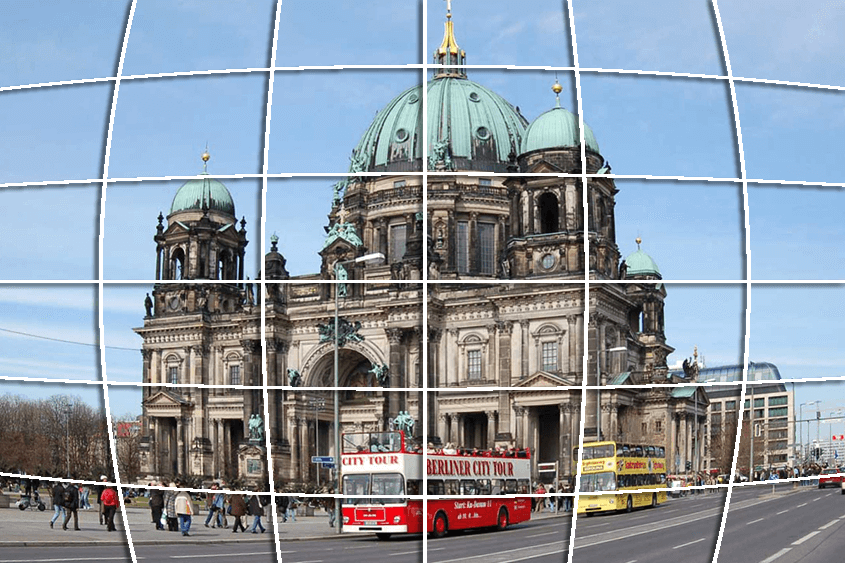
Check out the example of barrel distortion in a landscape photo
Pincushion Distortion - Lines Are Bent Outwards
Pincushion distortion is the exact opposite of barrel distortion and is also most prominent in pictures with straight lines. In this case, straight lines got curved outwards - from the photo center to its corners - like in a squashed pincushion. This aberration type is often associated with a telephoto lens. The further the subject is from the camera lens, the more visible is pincushion distortion.
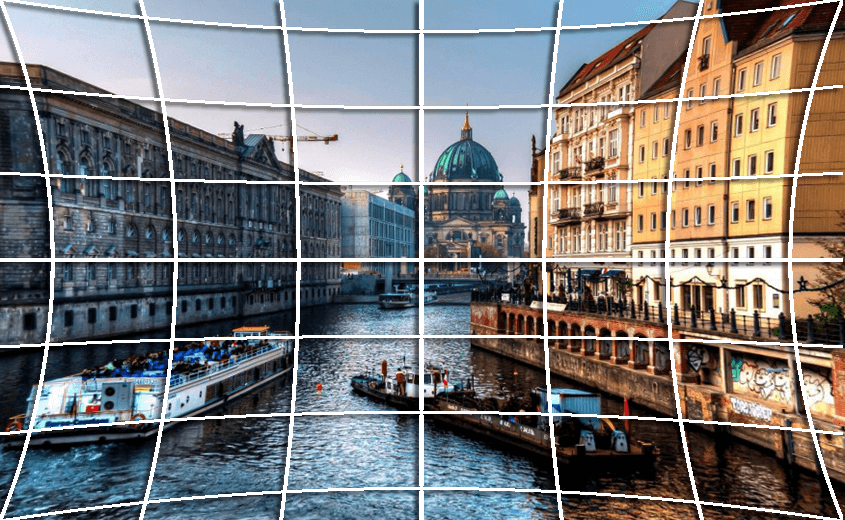
See the effect of pincushion distortion in a picture
Perspective Distortion - Disproportionate Objects
Perspective distortion is a common photo mistake which most heavily affects images depicting tall buildings. If a photographer chooses to stay too close to the building they are going to shoot, this subject can look disproportionate (too large or distorted) in comparison to other objects in the background. Another possible aberration is that the building seems to be leaning backwards or suddenly widens.

Lines in the photo show that the buildings are tilted
Now you are familiar with the 3 most common geometry mistakes in pictures. It’s time you learn an easy way of lens distortion correction. The good news is it won’t require any previous experience in post-production. Just follow our instructions below, and you will perfect the geometry of your image in no time.
How to Correct Image Distortion in a Few Slider Drags
Regardless of the distortion type you are dealing with, you can easily correct it in post-processing software. Of course, you can fix distortion in Photoshop but there are other picture editors that are much easier to use. Download a free trial of PhotoWorks software that provides all the necessary editing tools at once:
Follow the instructions of the installation wizard to get PhotoWorks up and running. Then, move on to the detailed tutorial below and make the adjustments to your photo as you read step after step.
Use the Zoom tool to get a closer look at the image you are going to edit and its unnaturally wonky lines. To make photo distortion correction, don’t forget to switch on the grid to better see curved lines and straighten them in a realistic way.
1. Easily Fix the Fisheye Effect in the Image
Once you have launched the lens distortion correction software, move to the Composition tab and choose the Geometry tool. Tick the Show Grid box to better see curved lines in the photo. Here the building sides are unnaturally bent towards the edges. For fisheye distortion correction, move the Distortion slider to the right until you restore the realistic look of the building. If this correction resulted in white areas along the sides of your photo, click Constrain Crop to cut them out.
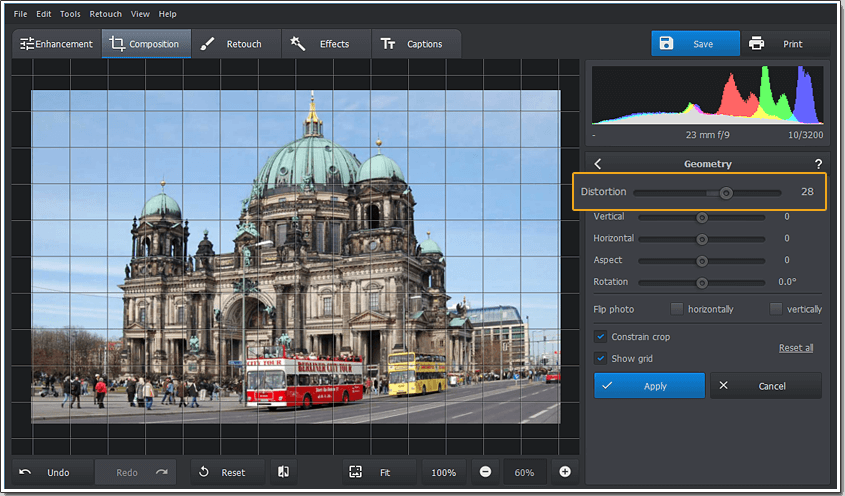
Barrel distortion correction with PhotoWorks
2. Get Rid of Bowed Inwards Lines in the Picture
Just like barrel distortion, this lens mistake can also be easily fixed at the post-production stage. While the Composition tab is active, drag the Distortion slider to the left to get rid of pincushion distortion. That way you will straighten bowed inwards lines. If some parts of the photo become white, you can remove them with the smart Crop tool.
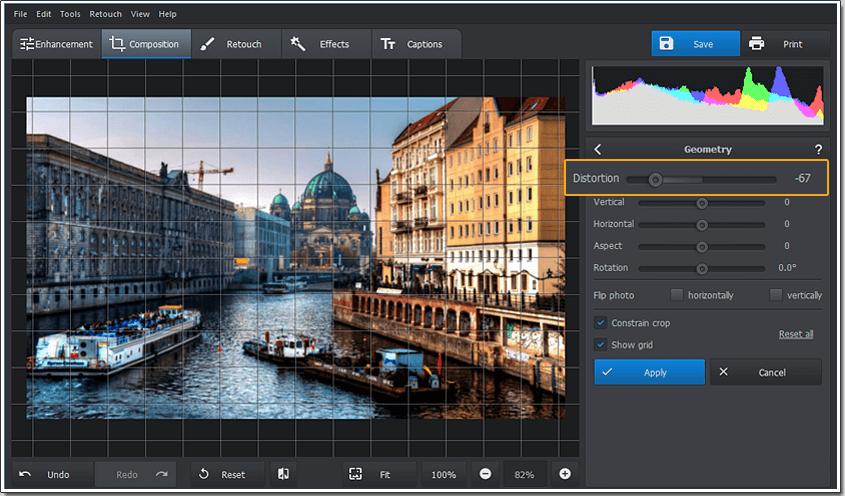
Move the Distortion slider to straighten the photo lines
3. Restore the Real Size of Your Photo Subject
Now let’s see how perspective distortion correction works. Switch to the Composition tab and choose the Geometry tool. Switch on the grid to compare the lines in the photo and perfectly straight vertical lines. This time you need to move the Vertical slider to the left. When the buildings in the image look natural again, click Constrain Crop and get a perfect picture with fixed perspective distortion.
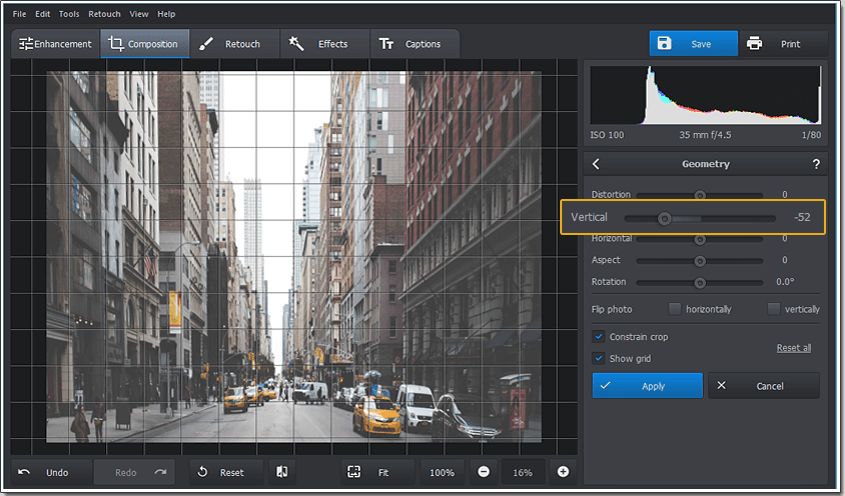
Correct camera distortion with the Geometry tool
Want to learn how to correct lens distortion with a visual tutorial or see PhotoWorks in action? Check out this quick video:
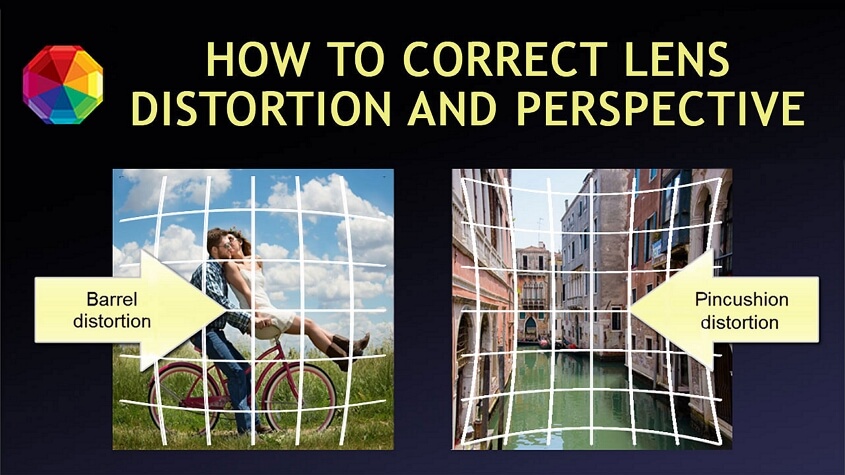
You have witnessed that fixing a distorted image is a piece of cake if you use PhotoWorks. With this image editor at hand, you can actually fix all kinds of photo mistakes in a couple of clicks. Browse other tutorials by PhotoWorks and learn how to straighten a wonky horizon, enhance image quality, fix overexposed pictures, use effective photo cropping techniques and apply stylish effects using this convenient yet powerful photo editor. Download PhotoWorks and give your pictures a new professional look!
Other Reliable Ways to Fix Distorted Images
Want to consider some more options? Well, below, you can find 4 alternative editors that will help you fix tilted shots.
If you are a casual user who doesn’t want to spend extra money on editors you will likely need just a couple of times, get yourself a plugin for fixing lens distortion. It comes as an extension to Fiji photo editor, and both are completely open-source and free. Prefer editing while traveling? Get equipped with the Fotor app for Android and iOS smartphones. Watch a short tutorial on how to correct image distortion with this application.
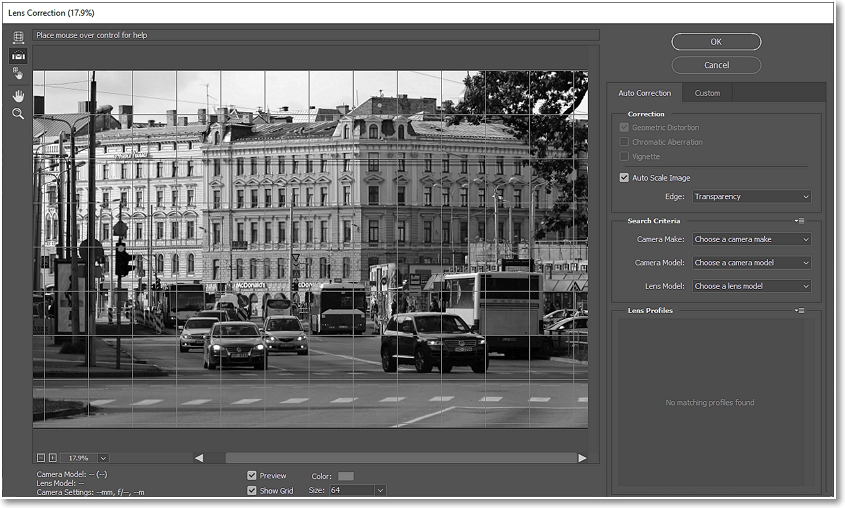
Get rid of distortions in Photoshop
Are you a skillful photographer? Try your hand at professional photo post-producers by Adobe: Lightroom and Photoshop. They are pretty much similar in use when it comes to photo distortion correction - you can do that manually and automatically in both of them. Use whichever feels most convenient to you.
Conclusion
This was all you have to know for image distortion correction. Hopefully, you have found this guide helpful and have chosen the editor to fix your tilted pic. Anyways, we suggest you first give PhotoWorks a chance. This instant photo enhancer makes any editing task super easy to complete. Thus, even if you have never edited photos before, you will be surprised with what you can do in PhotoWorks.

